#wordpress image editor
Explore tagged Tumblr posts
Text
#Rewrite Article#Case Converter#Reverse Text Generator#JPG To Word#Image to Text Converter#Online Text Editor#RGB to Hex Converter#Small Text Generator#Word Combiner#MD5 Generator#Wordpress Password Generator#Password Strength Checker#Password Generator#Age Calculator#Percentage Calculator#Average Calculator#Sales Tax Calculator#Discount Calculator#Probability Calculator#Power Converter#Weight Converter#Temperature Converter#Electric Voltage Converter#Area Converter#Length Converter#Byte/Bit Converter#Time Converter#Pressure Converter#Speed Converter#Volume Converter
0 notes
Text
With the new post editor on tumblr being pushed harder and harder, and the increasing warnings that the legacy editor will go away soon, I was wondering if anyone actually knows like...why they are doing this.
Wordpress, which owns Tumblr, has the same unwieldy and crash-prone structure on its site, where each paragraph, image, media, or other element of a page or post is a “block” and you combine blocks to make the page. Because I produce a lot of original content and a significant portion of it is fairly complex (lots of text, text and photos interacting, links lists), I constantly run into the issue, with the new editor, of being unable to edit posts comprehensively because I have to move paragraphs one at a time (no selecting more than one block!) and if I select the start or end of a paragraph to edit, it either refuses to edit at all, or crashes. If a post is longer than about a page, the editor crashes regardless, consistently, and generally just after I’ve made significant edits that haven’t yet saved. (Sometimes it crashes because it tried to save.)
I suppose it’s possible that Wordpress just thinks we’re dumbfucks who can’t program html and is trying to make it “easier” but it’s not making like...anything easier. I can’t imagine it takes less processing power on the code end, either, or my posts wouldn’t crash, something they never do in the Legacy editor.
So like...what’s the benefit of this? Does anyone know? I presume there is one, I just can’t figure out how this new post structure (or the page structure on Wordpress, which causes me headaches every time I try to update my author site) is of any benefit to anyone, anywhere. Presumably this makes Tumblr and Wordpress more compatible but like, why the fuck are they doing it this way on Wordpress, either? Can someone explain it to me like I’m five, please. (I’m a pretty bright five but still.)
265 notes
·
View notes
Note
Hey Krad, do you have any advice for starting a website like yours? I love the idea of starting a website to host my fandom and personal portfolio, and maybe get back a piece of the old internet. How did you put yours together?
hey there! great question, and the good news is there's a lot of ways to go about it.
the bad news is, there's a lot of ways to go about it.
to simplify things, there's kind of ... three "tiers" to the back-end of how to create a website. let's break it down below.
high ease, low customization. (wix, weebly, squarespace, etc. you pay a company + they give you a bunch of themes and pre-made pages for you to drop images in.) can have one of these online in 2-3 hours, but it often "feels" templated and sterile.
medium ease, medium customization. (making a theme from scrach with tumblr's custom code editor, hybrid sites with some pages in pure code, some with wordpress grafted onto some subdomains). this is what i'd classify my site as, as I use wordpress for my logs for brainless updating. while i'm confident coding single/static pages, i just don't have the time or brainwidth right now to make a complex archiving system.
low ease, high customization. (neocities, pure html/css/coding). the downsides to this is oftentimes these sites are not phone-friendly, and there's a steep learning curve. but for the quintessential "old internet" experience, by far the best route to take. there's also something really empowering about learning why things work the way they do.)
some of this can be super intimidating if you're starting from 0 coding knowledge; there's no shame in switching to a templating software. hell i started with weebly and dicking around in tumblr's custom code template for a solid 5 years before making my current site, and that was with a previous 5 years of sketchy html experience) you're not gonna learn everything overnight.
but! as long as you keep a curious and inquisitive mind, you can't go wrong.
one last encouragement: there's kind of a mini renaissance with custom sites right now, especially in neocities circles, so you're kinda in luck in that there's more resources than ever. i love scumsuck's guides, and fancoders (the community) is also all over this too.
good luck!
60 notes
·
View notes
Text
free porn xvidios
Say happy Mothers Day with DIY Mothers Day crafts from kids including a homemade Mothers Day card DIY Mothers Day gift ideas and other arts Peighton Tubre This Alabama WR is only 17 Gameday aleak Leak Its so pretty and it sits nicely in my afro promprep prom2022 Two latina models Fernanda Pacheco and Snacky Chan show off their very curvy bodies for Playboy and both look amazing in the nude Get the free Inverse Laplace Transform widget for your website blog Wordpress Blogger or iGoogle Find more Mathematics widgets in WordGirl The case of the Copied Mrs Botsford1920x1080 Wallpaper Background Image Download for FREE Wallpaper Abyss Tags wetaja foreignlotus oliviamaebaee mulaniscreamy ajjaluv romanlettuce n a masturbation naked on a bed masturbating playing with dildo Hi friends I have been so excited to work on this deck makeover to bring you some small deck ideas It can be tough to figure out how to make Mrsddirori onlyfans Mrsddirori onlyfans Stay tuned with fresh daily uploads from top creators all in incredible quality Explore a vast collection of Journalist Political Editor Presenter BBCNWT Proud recipient honorary doctorate at Uni of Bolton any stories get in touch Tabletop Said to bestow talent in the arts to the one who displays it Any reports of it crafting shoes by night are likely exaggerated
Mikaela Shiffrin Edwards Colorado 617468 likes 6062 talking about this Alpine Ski Racer 2x Olympic 7x World 5x Overall Champ Naomisnoppv Doggystyle and blowjob Private 20K views 1751 Naomisnoppv Doggystyle and blowjob 10 months ago EVE L 1 Private 973 views 717 EVE donnaebonygiovanajennakendalllaceynolaocsosapinkypornstarpornstarssaturninonoporpstarscarlitpstarsebonywomanreactionimageebonybeautyebonypstarzaawadi Kentucky TOPIX Craigslist Forums Alternativereplacement United States Somerset City Pulaski County Kentucky Community Portal ZIP Code Bridgestone Monte Carlo Japan 1981 Done Upgrade to Flickr Pro to hide these ads This festive fabric collection is ideal for sewing a cheerful Birthday wall hanging table decor gift bags and reusable table centerpieces View the When she was 20 years old Melissa Joan Hart began starring in the hit series Sabrina the Teenage Witch Although she had a goodgirl image Trulia is a registered Trademark of Zillow Inc Zillow Inc holds real estate brokerage licenses in all 50 states and DC and Zillow Canada Inc Skip to the content Search Leaked Models Nude and Porn Leaks from Onlyfans Patreon Manyvids MYMfans etc Hot regular babes and popular
Jekyll and Mr Hyde The books theme of a public vs private personae or dual existence created an artistic forum to examine the dark and hidden instapdfingrandtheftautovcheatscodesxboxone591 Free download as PDF File pdf Text File txt or read online for free Culonas sophiiec7 16 secChevatonleche 442k views 1080p damm bellatrice big booty bouncing on king kreme bbc 6 minThehabibshow 36M views meow meowbahh catsleep ladyfingers chop 35Likes 0Comments Nude and Brown Lip Liner from MAKE UP FOR EVER Spring Roll or Vegetarian Spring Roll 1 Filled with minced pork Silver Roll Slightly sweet steamed threads of pastry dough 295 203 Leaked asian amateur sex video from spy camera Cunnilingus for horny grace emma hix more sislovesme Japanese full hd sex Indian xxx Ruby Elizabeth teasing nude body OnlyFans leak free video 110 0 8 months ago 877 FANFIRSTFINANCING Just as we did with You Can Call Me Bill and My Dead Friend Zoe Fade To Black will offer our Legion M community the opportunity Watch Emily Regina Nude Sextape Video Leaked full length porn video for free OnlyFans Brittany Mahomes is beach ready in hot pink cutout bikini About to go on Love Island Mayim Bialik denies selling CBD gummies calls endorsement a
Radiohead Nude Bass Cover Play Along Tabs In Video 206K views 18K views gorgeous songname ur fav rainy day songs radiohead Honble Major Prophet Dr Anilkumar garu Praise the Lord We are inviting your kind presence at NIZAMABAD Rev M SOLOMON JOSHUA Judah Church Twerking solo Passion52 212 CAMBROtv Watch Premium Amateur Webcam Porn Videos MFC Chaturbate OnlyFans Camwhores for FREE Craigslist santa store cruz free cars San Cruz County abuzz over Craigslist craigslist santa maria cars trucks craigslist sc cars craigslist Yanet Garcia Tease scenes than PornX OnlyFans Yanet Garcia Sexy Thong Lingerie Tease On Her Birthday Video Create a free agent account Real estate business plan Real estate General Grade Crystal Bay Finland MN 55603 RED PINE REALTY Susan
8 notes
·
View notes
Text
WC: ACTION COMICS #354
This issue of ACTION COMICS is noteworthy in that it contains one of the first Superman story written by Cary Bates, who would go on to become a regular contributor to the Man of Steel’s adventures in the 1970s. Bates broke into the field by submitting ideas for catchy cover images to editors such as Julie Schwartz and ACTION’s Mort Weisinger. At this time, a grabber of a cover is what sold the…
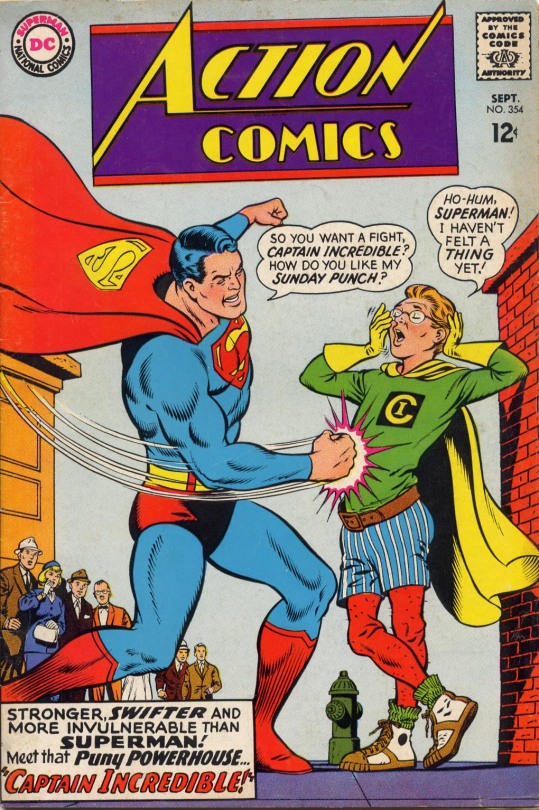
View On WordPress
#Action Comics#Al Plastino#Cary Bates#DC#E. Nelson Bridwell#Jim Mooney#Leo Dorfman#Mort Weisinger#Supergirl#Superman
24 notes
·
View notes
Text
5 Smart Image Optimization Tips to Boost Your Photography Portfolio Website

A photography portfolio is your digital first impression—and while high-quality visuals are a must, slow-loading images can ruin the experience. If your website takes too long to load, visitors may leave before they even see your work. That’s why optimizing images is essential for both performance and SEO.
Here are five key image optimization strategies that will help you create a fast, professional, and search-friendly photography website.
1. Choose the right file format Using the correct file format ensures that your images load quickly without compromising quality. JPEG is ideal for most photos, offering good compression with minimal quality loss.
PNG is ideal for images that need transparent backgrounds or precise, sharp edges, such as logos and graphics. WebP, supported by most modern browsers, offers superior compression, reducing file sizes even further—often 25–35% smaller than JPEGs while maintaining clarity. By selecting the right format, you improve load times and enhance site speed.
2. Resize images to display dimensions Don’t upload images in full resolution unless absolutely necessary. Large files from your camera—often 5000px wide or more—are much bigger than most screens display. Resize your images to match the dimensions they’ll appear on your site, such as 1200px or 1920px wide. This significantly reduces file size and improves page load speed. Use tools like Photoshop, GIMP, or online editors to resize before uploading.
3. Compress images without losing quality Compression reduces file size while preserving visual quality. Tools like TinyPNG, JPEGmini, or ImageOptim can cut down the size of your images without making them look blurry or pixelated. For WordPress users, plugins like ShortPixel or Smush automate this process. Always test the image quality after compression to maintain a balance between speed and visual impact.
4. Use SEO-friendly filenames and alt text Search engines can't interpret images without context. Rename files like IMG_0101.jpg to something descriptive, such as sunrise-over-grand-canyon.jpg. Also, add alt text that describes the photo accurately—for example, “Landscape view of the Grand Canyon during sunrise.” This boosts image SEO, helps visually impaired users, and improves your chances of appearing in Google Image Search.
5. Enable lazy loading and use a CDN Lazy loading defers the loading of images until they come into the user’s view, boosting the page’s initial load time and improving user experience. Most modern platforms include this feature or offer plugins. Additionally, use a Content Delivery Network (CDN) like Cloudflare or ImageKit to serve images from servers closest to your visitors. This significantly speeds up loading, particularly for users around the world.
Conclusion Optimizing your images is essential if you want your portfolio to load fast, rank high on search engines, and impress your audience. These five tips—choosing the right format, resizing, compressing, adding SEO-friendly text, and using performance tools like lazy loading and CDNs—will elevate your site’s speed and visibility. Make your work shine online without slowing things down.
#photographyportfolio#photowebsite#photography tips#digital photography#photography branding#photographers online#photography website
2 notes
·
View notes
Text
Samsung Galaxy F15 5G: Budget Powerhouse Reviewed!
Did you buy the Galaxy F15 5G? Share your thoughts or ask questions below!
Image Source – Newspatron Creative Team AI-Generated Image for representative purpose [Read About Us to know more] Looking for a powerful smartphone on a budget? The Samsung Galaxy F15 5G packs impressive features without breaking the bank. Dive into our in-depth review and discover if this is the right phone for you. [email protected] and Build QualityPerformance and Software Camera…
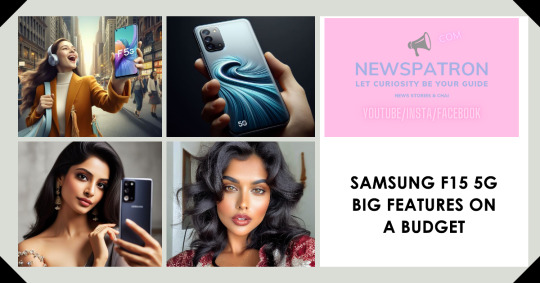
View On WordPress
9 notes
·
View notes
Text
The Best Free WordPress Plugins You Should Use

If you're running a WordPress website, plugins are essential for adding functionality, improving performance, and optimizing the user experience. At Island Wizards, a company dedicated to providing WordPress headless and Shopify services, we understand the importance of selecting the right plugins for your website. To help you get started, we've compiled a list of the best free WordPress plugins that you should consider for your site.
1. Yoast SEO
Yoast SEO is one of the most popular and comprehensive SEO plugins available. It helps you optimize your content for search engines by providing keyword analysis, readability scores, and detailed SEO suggestions.
Key Features:
Real-time page analysis
XML sitemap generation
On-page optimization for readability and keywords
This plugin ensures that your content is SEO-friendly, which can boost your site's visibility in search engine results pages (SERPs).
2. WPForms
Every website needs a reliable contact form, and WPForms is one of the easiest form builders out there. With its drag-and-drop functionality, you can create beautiful forms in minutes, even if you're not tech-savvy.
Key Features:
Drag-and-drop builder
Mobile responsive
Spam protection
WPForms makes it simple for your visitors to get in touch with you, making it a must-have for businesses like Island Wizards.
3. Elementor
For those looking to design stunning web pages without coding, Elementor is the go-to plugin. This free page builder offers a user-friendly interface that allows you to create custom layouts and designs.
Key Features:
Drag-and-drop editor
100+ templates
Mobile-friendly designs
At Island Wizards, we recommend Elementor for clients who want full control over their website's appearance without relying on custom coding.
4. WooCommerce
If you're running an online store, WooCommerce is the ultimate plugin for e-commerce. It powers more than 30% of all online stores, and it's fully customizable, allowing you to sell anything from physical products to digital downloads.
Key Features:
Built-in payment processing
Inventory management
Customizable product pages
As experts in WordPress and Shopify, we at Island Wizards often integrate WooCommerce for clients looking to build a robust online store.
5. UpdraftPlus
Backing up your website is crucial, and UpdraftPlus simplifies this process. This backup plugin allows you to store your backups in the cloud or download them for safekeeping.
Key Features:
Scheduled backups
Cloud storage integration
Easy restoration
At Island Wizards, we always advise our clients to have a backup strategy, and UpdraftPlus is the perfect solution for that.
6. Smush
Website speed is critical for user experience and SEO, and Smush helps by compressing your images without sacrificing quality. This image optimization plugin reduces file sizes, making your site faster and more efficient.
Key Features:
Lossless image compression
Bulk image optimization
Lazy loading
Faster websites tend to rank higher in search engines, and at Island Wizards, we prioritize performance for all our clients.
7. Wordfence Security
Security is a top priority for any website, and Wordfence provides a comprehensive security plugin to protect your site from malicious attacks.
Key Features:
Firewall and malware scanner
Login security
Real-time threat defense feed
With security being a major concern, we at Island Wizards strongly recommend Wordfence to all our WordPress clients.
Conclusion
Whether you're just starting out with your WordPress site or looking to enhance its functionality, these free plugins are essential tools for success. At Island Wizards, we specialize in WordPress development and can help you integrate these plugins into your site seamlessly. Choosing the right plugins can significantly improve your site's performance, security, and overall user experience, ensuring your website operates at its full potential. Explore more about our service… https://islandwizards.com/blogs/when-you-should-consider-moving-your-store-to-shopify/ https://islandwizards.com/blogs/understanding-the-importance-of-ui-ux-in-website-design/
#shopify#headless wordpress development services#island wizards#wordpress#island wizards uk'#shopify partner program#wizards island#seo#white label agency
2 notes
·
View notes
Text

Best Offline Website Builder Software: Building Websites without Internet
In today's world, having an online presence is vital for businesses and individuals alike. Whether you’re a small business owner, a freelancer, or someone looking to showcase your portfolio, having a website is no longer a luxury—it's a necessity. While plenty of online website builders are available, such as Wix, Squarespace, and WordPress, not everyone has access to a stable internet connection. This is where offline website builders come in handy.
Offline website builder software allows you to create, edit, and design websites without being connected to the internet. Once your design is complete, you can publish it online when you’re ready. These tools are excellent for those who prefer to work on their websites offline, whether due to limited internet access or personal preference. In this article, we'll explore some of the best offline website builder software available, and their features, pros, and cons.
Why Choose Offline Website Builders?
Before diving into the best offline website builders, let’s first discuss why you might want to use an offline builder over an online one. There are several reasons why someone might prefer to work offline:
No Need for Constant Internet Access: With offline website builders, you can create your website at your own pace, even if you don’t have a stable internet connection.
Increased Control and Flexibility: Many offline builders allow you to work directly with HTML, CSS, and JavaScript. This provides more control over the design and functionality of your website.
Faster Load Times: Since everything is stored locally, there’s no need to wait for images, templates, or other assets to load over the internet. This can significantly speed up your design process.
Backup and Security: All your website files are stored on your local machine, which means you don’t have to worry about server outages or security breaches affecting your website.
Best Offline Website Builder Software
Now that we understand the benefits of offline builders, let’s dive into some of the best offline website builder software available today.
1. Adobe Dreamweaver
One of the most well-known and robust tools for building websites is Adobe Dreamweaver. A part of the Adobe Creative Cloud suite, Dreamweaver is a powerful tool that allows users to design, code, and manage websites. It is widely used by both beginners and advanced users alike.
Key Features:
Code and Design View: Dreamweaver offers both a visual editor and a text-based code editor. You can toggle between the two as you design your site.
Live Preview: You can view a live preview of your site as you make changes, allowing you to see exactly how it will look once published.
Responsive Design: Dreamweaver makes it easy to create responsive websites that look great on all devices.
Supports Multiple Languages: You can use Dreamweaver to code in HTML, CSS, JavaScript, and more.
Pros:
Highly customizable for developers.
Supports a wide range of web technologies.
Excellent support for responsive design.
Cons:
Steep learning curve for beginners.
Requires a subscription to Adobe Creative Cloud.
Best For: Professional developers and those familiar with HTML and CSS.
2. Mobirise
Mobirise is a free offline website builder software that allows users to create mobile-friendly websites with ease. It’s a great tool for those who don’t have extensive coding knowledge but still want to create a professional-looking site.
Key Features:
Drag-and-Drop Builder: Mobirise uses a drag-and-drop interface, making it easy for beginners to use.
Pre-made Templates and Blocks: The software comes with a variety of templates and content blocks, which you can customize to your liking.
Mobile-Friendly: Websites built with Mobirise are automatically responsive and optimized for mobile devices.
Works Offline: You can work on your website completely offline and then publish it when you're ready.
Pros:
Easy to use for beginners.
Free to use, with optional paid themes and extensions.
Supports Google AMP and Bootstrap 4.
Cons:
Limited customization compared to more advanced builders.
Requires third-party hosting for publishing.
Best For: Beginners and small business owners who need a simple and quick solution.
3. Pinegrow
Pinegrow is a desktop website builder that allows users to create responsive websites using a visual editor. What sets Pinegrow apart is its focus on providing professional web designers and developers with powerful tools while still being accessible to beginners.
Key Features:
Drag-and-Drop Interface: Pinegrow allows users to drag and drop elements onto the page, making it easy to build layouts without coding.
Real-time Multi-page Editing: With Pinegrow, you can edit multiple pages of your site at once, and changes are reflected in real time.
Framework Support: Pinegrow supports popular frameworks such as Bootstrap, Tailwind CSS, and Foundation.
Responsive Design: The builder makes it easy to create responsive websites that look good on all devices.
Pros:
Supports frameworks like Bootstrap and Tailwind.
Suitable for both beginners and advanced users.
Provides a good balance between code-based and visual editing.
Cons:
Some users might find the interface cluttered.
Not as beginner-friendly as other builders.
Best For: Web designers and developers who want more control over their designs without sacrificing ease of use.
4. WYSIWYG Web Builder
WYSIWYG Web Builder is another offline website builder that’s popular among beginners. The acronym stands for "What You See Is What You Get," meaning the design view shows you exactly what your final website will look like.
Key Features:
Visual Editor: You don’t need to know any coding to create a website with WYSIWYG Web Builder. Simply drag and drop elements onto the page.
Pre-made Templates: Choose from a variety of templates and customize them to suit your needs.
Responsive Web Design: Create websites that are optimized for mobile devices.
Extensions: WYSIWYG Web Builder supports a wide range of extensions that can add functionality to your site, such as image galleries, sliders, and contact forms.
Pros:
Easy for beginners to use.
No coding required.
Offers a wide range of pre-made templates.
Cons:
Limited customization options for advanced users.
Some features are outdated compared to more modern builders.
Best For: Beginners who want a simple, no-coding-required website builder.
5. Webflow (with Offline Features)
Although Webflow is primarily an online website builder, it offers a unique option to work offline through its desktop application. Webflow is ideal for designers who want to create sophisticated websites without diving too deeply into code. It combines the ease of a visual editor with the power of custom coding.
Key Features:
Responsive Design: Webflow lets you create fully responsive websites that look great on all devices.
CMS Integration: Webflow has a built-in CMS, making it easy to manage dynamic content like blogs or product catalogs.
Custom Code: For users who want more control, Webflow allows the addition of custom HTML, CSS, and JavaScript.
Offline Capabilities: The Webflow desktop app allows users to work on their designs without being connected to the internet, and then sync changes once they’re back online.
Pros:
Combines visual design with the power of code.
Great for designers and developers who want flexibility.
Offline capabilities through the desktop app.
Cons:
Steeper learning curve compared to drag-and-drop builders.
Premium features require a subscription.
Best For: Designers and developers who need advanced features and offline editing capabilities.
Conclusion
Choosing the best offline website builder software largely depends on your level of expertise, specific needs, and the type of website you want to create. If you're a beginner looking for a straightforward solution, tools like Mobirise or WYSIWYG Web Builder are excellent choices. For more advanced users or those who prefer to have greater control over their design and code, Adobe Dreamweaver, Pinegrow, and Webflow offer the features and flexibility you need.
if you need more information then see more>>>
2 notes
·
View notes
Text
A Good Rule of Thumb: Too Clever is Dumb
Sooo, I am going through the site, post by post, to make sure everything is legible. Got about 100 left to go. But, here's the deal, my custom reusable blocks, which WordPress is so proud to offer... Aren't.
It's the updates. It's a year's worth of updates since I designed most of them, to WP and to the third party blocks that hafta keep up with it. Milo's cards don't really work anymore, nor do my existing accordions - although the the template still works on the latter if I stamp out a whole new block, the accordions weren't as complicated.
There wouldn't be as much of a problem if I could make a post and never, ever open it in the editor again, ha-ha, but that's not how I roll. So, while I am fixing colours and minor formatting errors, I am experiencing an occasional crashed block. I haven't killed any of Milo's cards yet, but the template doesn't work to make new ones, so it's inevitable.
First, I am correcting for legibility. But, eventually, I will have to go back around and redo the cards, and probably the Liner Notes, and other random stuff. I'll have to pick a new card format before I post the next instalment, because there's a card in it. I might end up going way more simple with no font or graphics at all - I'm having trouble with the theme fonts overriding the card fonts. Or else I'll hafta go back to images, which is less accessible and won't work with the dark mode. I know probably nobody's willing to put up with my work via a screen reader, but I'm trying not to be an asshole, just in case, ya know?
Well, tl;dr, I believed WordPress about a thing and made more work for myself. If grouped in a complex structure, Gutenberg's reusable blocks aren't reusable. Depending on complexity, you got about a year, then you gotta remake them all over again.
Beyond that: Since Discuz started dropping updates of untested compatibility, the SPOILER tags don't work anymore! There are spoiler-heavy comments now. I might be able to fix it, but in the meantime, NEW READERS (if any) BEWARE THE COMMENTS.
12 notes
·
View notes
Text
Lightweight JavaScript Plugin for Rich Text Editing - HREditor
HREditor is a lightweight rich text editor with a customizable toolbar offering various formatting options and media insertion capabilities. It allows you to format text bold, italic, underline, and more, insert images and videos, create ordered or unordered lists, and insert hyperlinks easily. Additionally, you can configure the toolbar according to your preferences. How to use it: 1. Add the…
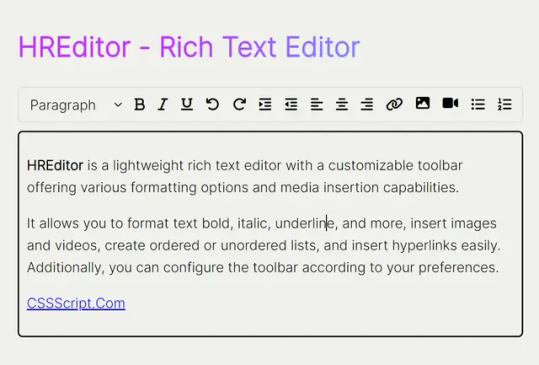
View On WordPress
6 notes
·
View notes
Text

Mount Lebanon Shaker Community, The All-Seeing Eye [Detail of Gift Drawing Attributed to Sister Sarah Bates] as it was printed in the article ‘The Gift to Be Simple: Shaker design’ from PORTFOLIO. A MAGAZINE FOR THE GRAPHIC ARTS, Cincinnati: Zebra Press, Volume 1, Number 1, Winter 1950. Unpaginated [100+ pp]. Frank Zachary [Editor], Alexey Brodovitch [Art Director]
Around the same time William Golden began his quest to develop a new CBS logo, Alexey Brodovitch, famous as the art director of Harper’s Bazaar, took on a new project – the publication of a magazine dedicated totally to graphic design. The magazine, Portfolio, was published without advertising, supported only by the subscriptions of those with a love for graphic design. Although Portfolio lasted only three issues, it achieved a reputation as the most significant publication on design during the twentieth century. The first issue of the magazine included an article titled, “The Gift to Be Simple,” (incidentally, part of the first line of the Shaker song, Simple Gifts) that featured a drawing, untitled and undated, attributed by style and choice of symbols to Sister Sarah Bates of the Mount Lebanon Shaker Community (now in the Philadelphia Museum of Art collection). It is a detail of the “all-seeing eye” selected by Brodovitch from the upper center of the drawing that caught Golden’s attention. Luckily for Golden, Brodovitch chose to reproduce the eye from a black and white negative and printed it as a high-contrast image, accentuating the difference between the iris and the pupil. Golden, seeing the potential in the image, handed off the concept for the eye logo to Kurt Weihs, who was able to refine the drawing for its intended use. Weihs was the one who appears most clearly to remember the connection between the CBS Eye and the Shaker drawing in Portfolio magazine. The missing link in the story is how Alexey Brodovitch came to do an article about Shaker gift drawings in the premiere issue of Portfolio.
↘︎ From a spirit communication, an iconic logo emerges: How a Shaker gift drawing inspired CBS (in Shaker Museum | Mount Lebanon’s Wordpress blog, 21/12/2016)

Mount Lebanon Shaker Community, Gift Drawing Attributed to Sister Sarah Bates (Philadelphia Museum of Art collection, New York)
3 notes
·
View notes
Text
Creating a drop shadow effect in GIMP
Learn how to apply a drop shadow effect to any image in the GIMP image editor by creating a shadow layer and applying gaussian blur. The process is similar for other image editors like Adobe Photoshop.

View On WordPress
#Adobe Photoshop#artwork#Creativity#Design#Education#Image#Inspiration#Photo#Photography#Photoshop#tutorial#Art#digital art#GIMP#image editing
4 notes
·
View notes
Text
Editing Tips: How to Focus Your Story and Keep Readers Turning the Pages
In my work as a fiction editor I often give writers the same piece of advice: focus, focus, focus on your core story. There, I said ‘focus’ three times. And here’s an image of someone focusing, too. That’s how important I think it is! What do I mean by ‘focus on the story’? Well, a useful question to ask before you put pen to paper, and to keep asking yourself as you’re going along, is: Continue…

View On WordPress
#Authors#blog#blogging#books#fiction#literature#Novel#publishing#reading#Writers#Writing#writing tips
2 notes
·
View notes
Text
WC: STRANGE TALES #121
It must have been becoming clear to editor Stan Lee that the quirky back-up strip that he’d let artist Steve Ditko introduce was growing in popularity among the readership. So while it would still be several months before Doctor Strange would headline a STRANGE TALES cover all on his own, he had gone from carrying a burst blurb to a small vignette to occupying a third of the image area, squeezing…
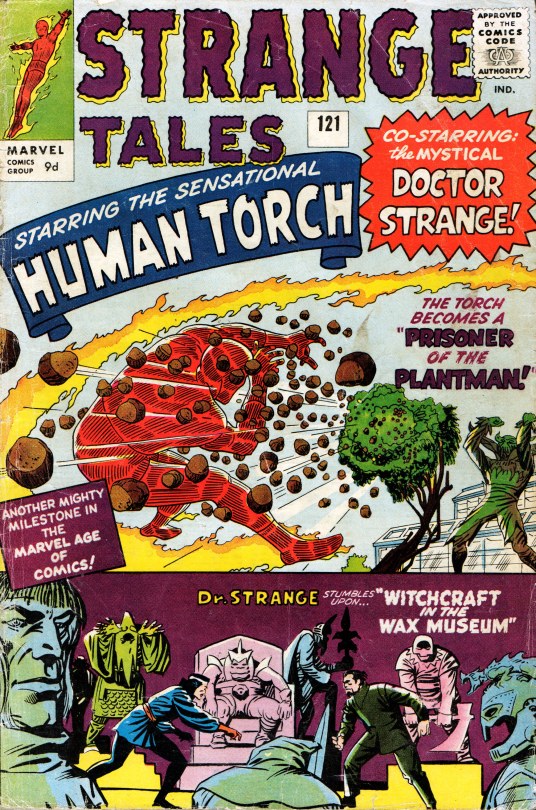
View On WordPress
#Dick Ayers#Doctor Strange#Human Torch#Jerry Siegel#Joe Carter#Marvel#Stan Lee#Statement of Ownership#Steve Ditko#Strange Tales
16 notes
·
View notes
Text
How can you put images on posts?
Adding images to your posts can make them more visually appealing and engaging for your readers, and they can also help to illustrate your points and make your content more digestible. There are a few different ways to add images to your posts, depending on the platform you're using.
Here are the general steps on how to put images on posts:
Prepare your image: Make sure that your image is the right size and format for your platform. For example, if you're adding an image to a blog post, you'll want to make sure that the image is not too large, as this can slow down your page load times. You can also use an image editing tool to resize or crop your image to the desired size.
Upload your image: Once you have prepared your image, you can upload it to your platform. This may be done by clicking on an "Upload" button or by dragging and dropping the image into the post editor.
Position your image: Once your image is uploaded, you can position it in your post. You can choose whether to have the image appear on the left, right, or center of the post, and you can also choose whether to have the image float alongside the text or be displayed in a full-width block.
Add a caption: Once your image is positioned, you can add a caption. This is a short description of the image that will help your readers to understand what it is. A good caption should be no more than a few sentences long and should be informative and engaging.
Add alt text: Alt text is a text description of the image that is used by search engines and screen readers. It is important to add alt text to your images so that people who are unable to see the image can still understand what it is.
Here are some specific instructions on how to add images to popular platforms:
WordPress:
To add an image to a WordPress post, click on the "Add Media" button in the post editor.
Select the image you want to upload from your computer.
Click the "Insert into post" button.
Position the image in your post.
Add a caption and alt text.
Facebook:
To add an image to a Facebook post, click on the "Photo/Video" button in the status update box.
Select the image you want to upload from your computer.
Add a caption.
Click the "Share" button.
Twitter:
To add an image to a Tweet, click on the "Image" button in the tweet composer.
Select the image you want to upload from your computer.
Add a caption.
Click the "Tweet" button.
Instagram:
To add an image to an Instagram post, open the Instagram app and tap on the "+" button.
Select the image you want to upload from your phone's photo library.
Edit the image as desired.
Add a caption and hashtags.
Tap the "Share" button.
If you found this answer helpful, please like and leave a comment. You can also follow me for more helpful tips and tricks.
#image post#image description in alt#image optimization#image described#blogger community#bloggers on tumblr#information overload
6 notes
·
View notes